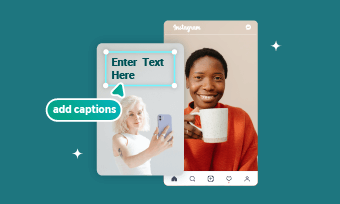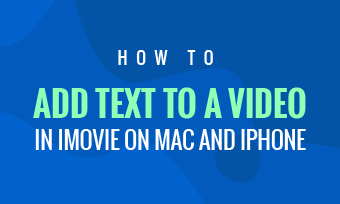Have you ever noticed the information placed on the bottom of the screen when watching documentaries, news, or any sports show, and even some video on social media platforms? I know you've seen it, and we all have. But I'm sure most of you guys don't know that that information has a professional name called lower thirds.
Lower thirds can display everything from additional information like a person's name and title in a news report or documentary interview to essential graphics like a subscribe button or any social media icon in your YouTube video. So, you can use the lower third graphic in your video to share speaker names, locations, times, website details and more, which can definitely level up your content!
Contents
Lower Thirds Video Templates for Your Inspiration:



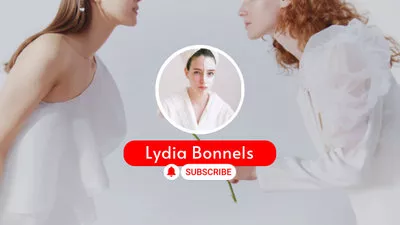
Create Video Faster with FlexClip’s Pre-Made Templates →
Start from Scratch Easily with FlexClip's Online Video Maker →
Can't-miss: How to Add the Title Card to a Movie & YouTube >
Part 1 Best Online Lower Third Maker for News and YouTube Video
Adding a lower third to your videos can be pretty easy if you choose the right lower third maker. Here, we share a powerful online video lower third maker called FlexClip to you for lower third graphics for news, documentaries, talk shows, livestreams, YouTube, TikTok or other social videos, and add them to your project within simple clicks.
FlexClip's video lower third maker provides you with pre-made lower third templates, including the general lower thirds, news lower thirds, and also social lower thirds, to help you make your own one in a snap. What's more, it comes with with a handpicked collection of text animations, various fonts, and rich animated elements, like social icons, shapes and lines that you can use to customize the lower third for your video as you wish.
Best Features of FlexClip to Create and Add Lower Thirds to Your Video:
FlexClip AI Tools Walkthrough: Revolutionize Your Video Editing!
Part 2 How to Create Lower Thirds and Add Them to Your Video
With FlexClip's online lower third generator, you can easily create the custom lower thirds with its built-in graphics and designs for your video in simple clicks. Whether you want to add a simple lower third or a dynamic animated title, a social media lower third or news lower third, FlexClip can meet all your needs.
2.1 How to Make General Lower Thirds for Your Video
Here are various pre-made lower third graphics and designs in FlexClip, and you can use them to create your lower third in mins.
FlexClip Lower Third Samples Video Template
Follow the detailed steps below to learn how to create a lower third and add it to your video project quickly and easily using FlexClip's pre-made lower third graphics:
Step 1 Upload Your Video
First, go to the Media tab to import your footage from Local Files or you phone, you can also drag and drop your footage to the media section directly. Then apply them to the timeline.
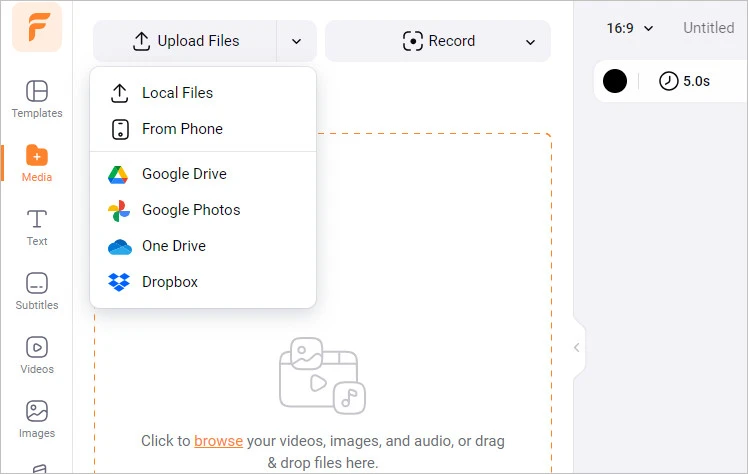
FlexClip Add Lower Third to Video - Upload
Step 2 Select the Lower Third Template
Next, go to the Text option, browse through the text effects, and select the Lower Thirds to pick the desired lower third design to create your own lower thirds.
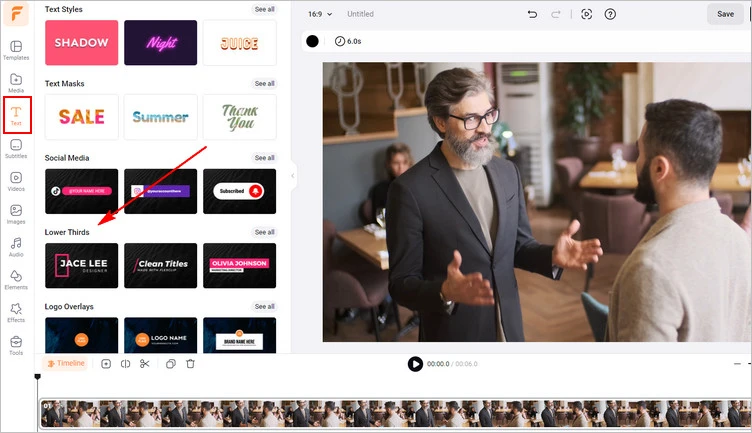
FlexClip Add Lower Third to Video - Select
Step 3 Enter the Lower Third Message and Customize
Then enter the lower third message by double-clicking the textbox: add the person's name and title, a locale where the interview is taking place, or any other helpful information.
Once you've entered the text, you can make some adjustments to change the text's font, size, color and adjust the motion.
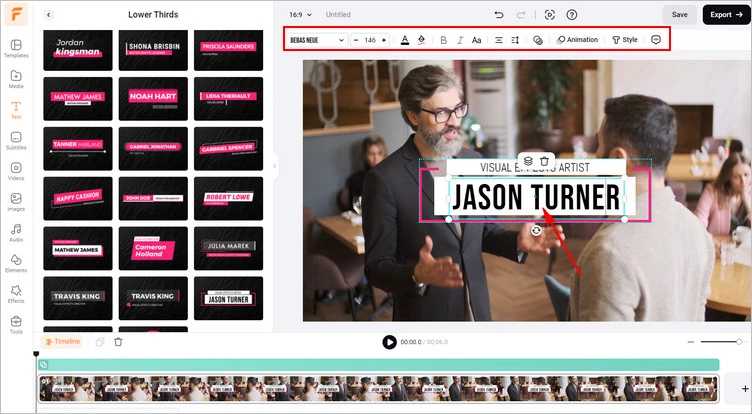
FlexClip Add Lower Third to Video - Customize
Step 4 Move the Text to the Lower Third Spot
Finally, when you're satisfied with the text's display effect, it's time to move them to the lower third part of the screen: simply drag the text block to the desired position.
Here, also remember to go to the timeline and select the text overlay to adjust the duration of your lower third to control the time when it appear and disappear.
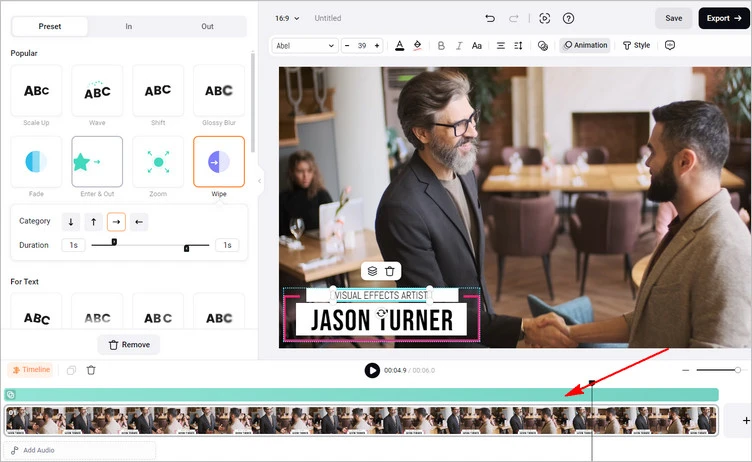
FlexClip Add Lower Third to Video
2.2 How to Make Social Media Lower Thirds for YouTube and More
Want to use the social media lower thirds in your YouTube video or livestream to promote your channel and get more followers? You can also try FlexClip's social media graphics to easily create one for your YouTube or other social videos.

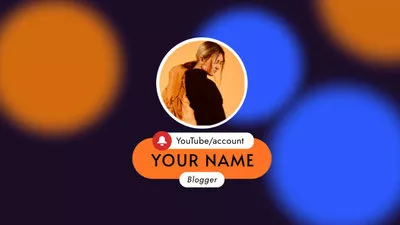
FlexClip's text library offers various effect for you to try out. Besides the general lower thirds we introduces above, here are also some beautiful social media graphics you can try to make a social media lower third, including the YouTube lower thirds, TikTok lower thirds, Instagram lower thirds, and more for most of the social media platforms.
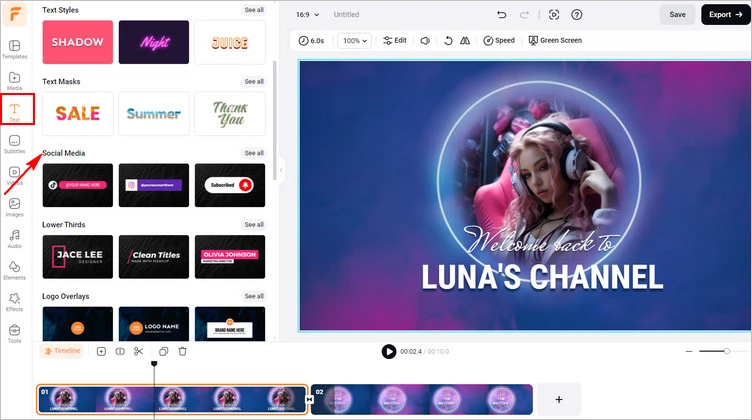
FlexClip Social Media Lower Third Template
Simply go to the Text option and find the Social Media section, then pick your desired social graphic, replace the default text, edit the color, size, and motion, and move the final one to the lower third part of the screen.
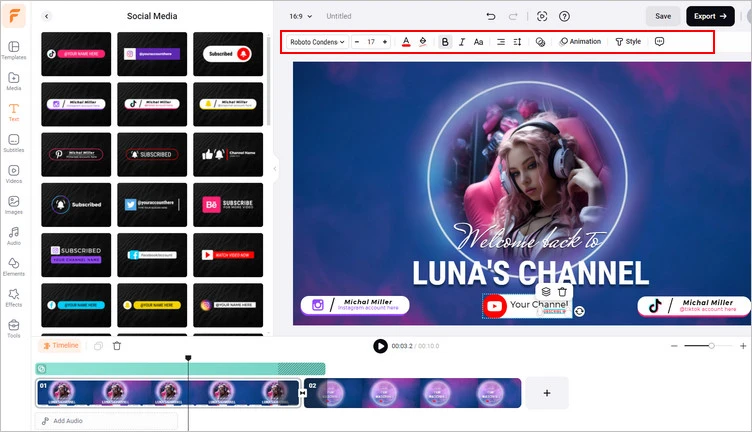
FlexClip Add Social Media Lower Third to Video
2.3 How to Make News Lower Thirds for Your News Video
Are you a broadcaster or someone who runs a News channel trying to make your video look more professional? Then consider adding a news lower third to your video just like the ones below, which is pretty easy and fast to do!


As shown above, FlexClip also offers various news title graphics for you to customize and create a custom news lower third in any of your news project.
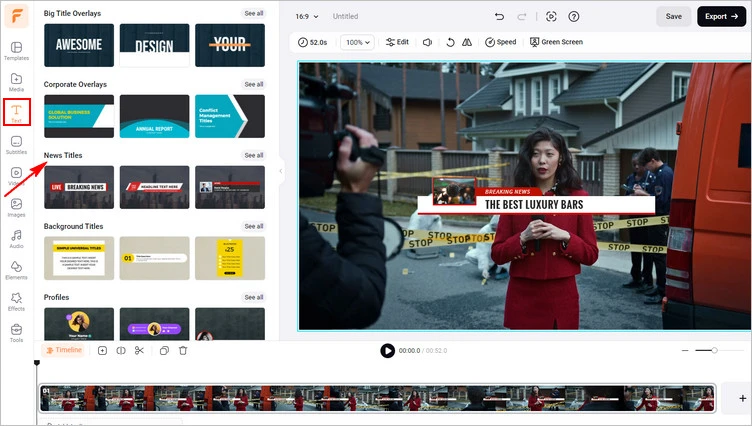
FlexClip News Lower Third Template
Also, go to the Text option, browse through those text effects, and select the News Title to pick your desired effect to create your own news lower third.
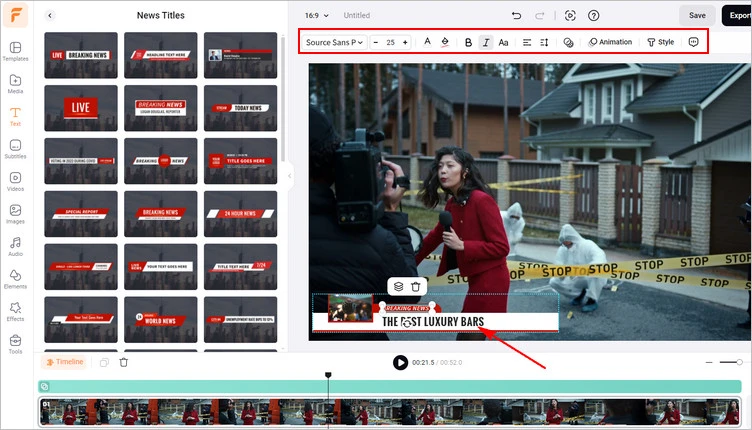
FlexClip Add News Lower Third to Video
Besides making lower thirds for your video, you can make more edits to your video with FlexClip:
- - Cut, trim, split, and remove the unwanted parts from your video;
- - Delete cluttered background, reduce background noise to clean up your footage;
- - Adjust video speed, add transitions and overlay effects to perfect your footage;
- - Never forget to try its powerful AI tools, like blog to video generator, text to speech tool, auto subtitle generator, and more to simplify your video creation process.
Final Words
Hopefully, you've mastered the easiest way to create news lower thirds, social media lower thirds, and more online for your videos with FlexClip Lower Third Maker and got the tips on how to use lower thirds effectively. Just try them out right now!