One way to bring the text to life is to add texture. Whether it's a watercolor effect, metal, flames, or something else, texture can bring interest to otherwise flat types. Now, let’s learn how to add texture to text in Photoshop and its better alternative - FlexClip.


Part 1 How to Add Texture to Text Easily in Photoshop
Photoshop is an excellent tool that not only allows you to add texture to image but also allows you to add texture to text easily. It can effortlessly help you to add texture to text on Mac and Windows. So if you want to add texture to text in software, Photoshop can help you to achieve this goal.
Disadvantages of Photoshop to Add Texture to Text
And you can watch the video below to easily learn how to add texture to text in Photoshop step by step.
Part 2 How to Add Texture to Text in Photoshop’s Better Alternative - FlexClip
Do you want to add texture to text in both videos and images? FlexClip can satisfy you. It’s a much easier alternative to help you add texture to text and has no requirement for installation. You can try FlexClip’s text mask feature to help you add texture to text quickly.
You can tap the Media to upload video clips/images from your phone, PC, Google Drive, One Drive, Dropbox, or Google Photos and apply them to the timeline directly.
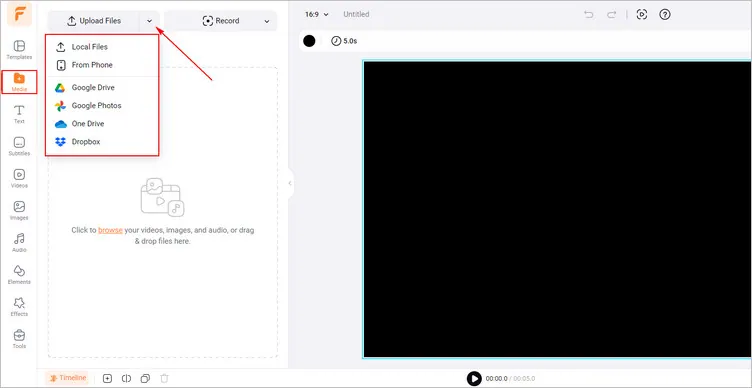
Upload Your Own Video/Image Materials - FlexClip
Click the Text and choose the Basic Text to add it to your video/image. You can also type any content you like.
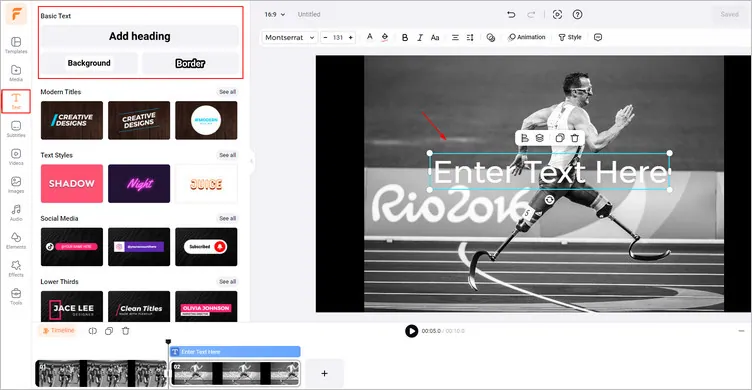
Add Text to Your Materials - FlexClip
Tap the Style button and choose the Text Mask to enter the editing page. You can choose to use the preset media or upload your own media to add different kinds of textures to text. Moreover, you can also drag and drop media materials to fill the text directly from its video/image library.
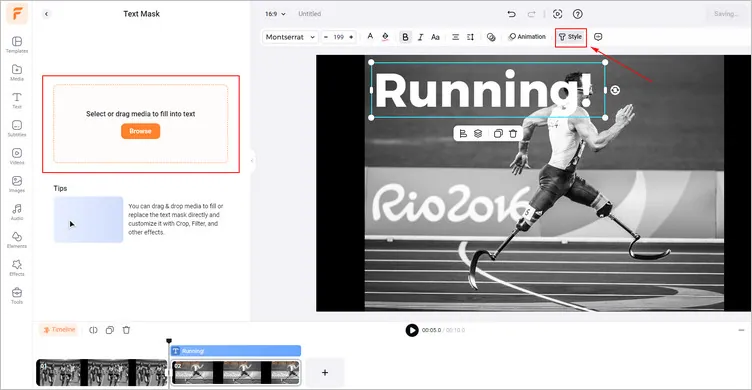
Add Favorite Texture to Your Text - FlexClip
Then you can customize it with Crop, Filter and other effects. And you can tap the Bold to make the texture in text more apparent.
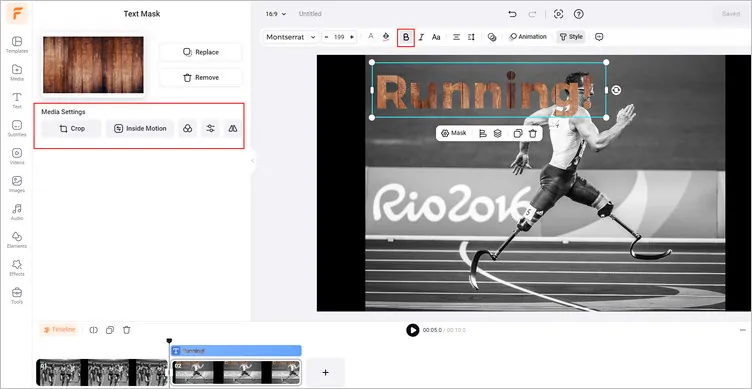
Edit Your Text - FlexClip
Once you’ve finished the editing, you can click the Export Frame to download your image with edited text. You can also tap the Export button to download the video with text in a breeze.
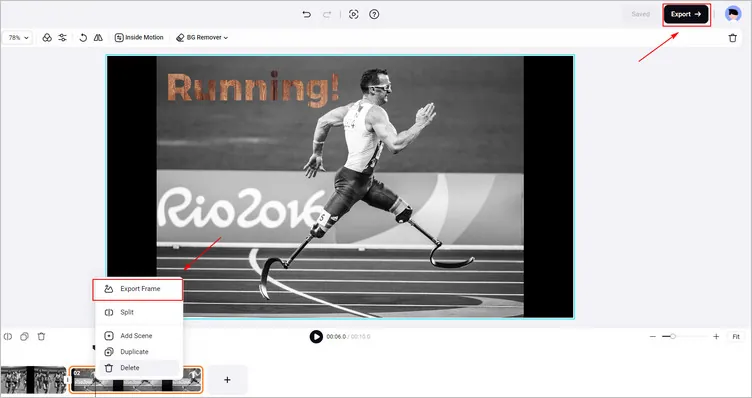
Download Your Video/Image with Text - FlexClip
The Final Words
That’s all for how to add texture to text in Photoshop and its better alternative - FlexClip. If you find this post helpful, please share it with others. By the way, FlexClip can help you do more video/photo editing, like adding subtitles or video effects. Have a try!















