InShot is doubtlessly one of the most popular video editing apps among mobile users. Yet, it is not compatible with computers, and we should never limit ourselves to one option.
In this post, we will present the top 6 video editors. Buckle up and embark on the journey to find the best InShot alternative for your devices.
Table of Contents


What’s InShot
InShot is a video editing application that helps tell stories in style. Its sleek interface, easy video editing features like trimming, splitting, picture-in-picture, as well as rich resources make it a favorite among creators. Anyone with InShot can come up with excellent videos.
InShot Promo Video
Ordinary video editing features alone don’t make it outstanding. InShot can lend a helping hand to stay ahead of the latest trends and ignite your creativity. To name some of the most interesting features, outfit transition tool changes what you are wearing, cutout tool removes the photo background. You will love them all!
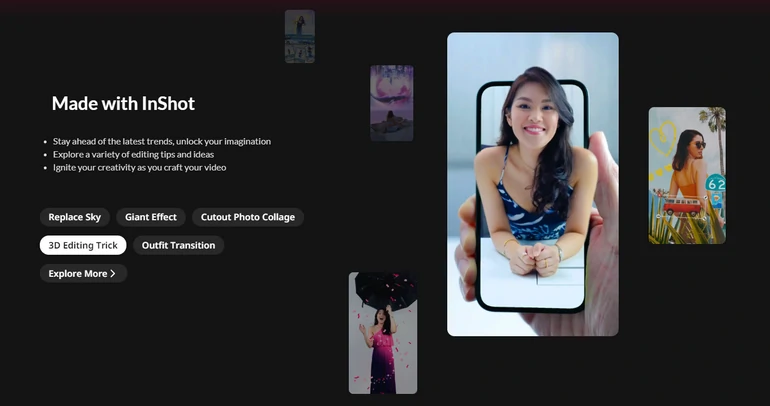
InShot Special Features
InShot Alternatives for PC/Mobile
Whether you feel like enjoying exactly the same InShot features on PC, or exploring brand new video editing experiences on mobile, the following 6 video editors will greatly meet your needs.
1. FlexClip
Meet FlexClip, your new video editing sidekick that’s as flexible as a top dancer. It takes the hassle out of video creation with an extremely simple interface and practical editing features. Whenever you upload and select a video, all possible editing features will pop up above the preview window. FlexClip has all InShot basic editing features, but the process of applying them is so much easier.
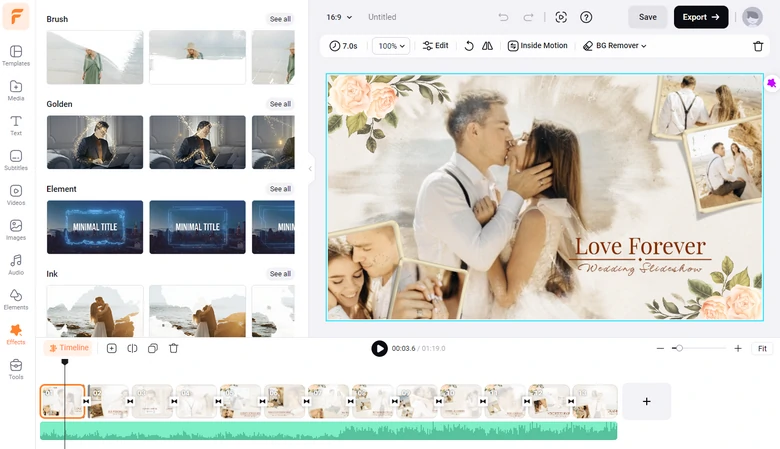
FlexClip’s AI tools significantly improve the efficiency of video creation by all means. Compared with InShot, where you only have the AI cut to remove unwanted silence automatically and the AI auto caption tool, FlexClip offers more comprehensive AI editing services. Available AI tools include:

Deficiency of Using FlexClip as Alternative to InShot
2. Adobe Premiere Rush
Adobe Premiere Rush is the slicker, cross-platform cousin to InShot. It brings your extra flair with with multi-track timelines and pro-level features, without the the sweat of Premiere Pro.
The key features of Adobe Premiere Rush are the rich motion graphic templates, color correction tool, as well as audio tools. To be more specific, Adobe Premiere Rush offers motion graphic templates designed by professionals to perfect all sorts of videos. The color correction tool runs automatically. Beginners can enhance videos effortlessly without any editing skills. The advanced audio tool allows you to do audio adjustments, sound effects, or audio ducking.
Best of all, Adobe Premiere Rush is integrated with all Adobe Creative Cloud software. Projects in Adobe Premiere Rush can be transferred to Adobe Premiere Pro for more advanced editing.

InShot Alternataive Adobe Premiere Rush
Why Choose Adobe Premiere Rush as InShot Alternative
Deficiency of Using Adobe Premiere Rush as an Alternative to InShot
3. CapCut
Let CapCut elevate your edits! Similar to InShot offering cool effects, CapCut has the perfect filters, fonts, music for TikTok as well as other social platforms. Don’t neglect the auto video generation tool! Instead of asking you for a textual prompt, CapCut will utilize AI to identify the style of a video clip and then create a brand-new video out of it.
With CapCut, the only limitation is creativity. CapCut offers more advanced features than InShot. You can use it to stabilize shaky footage, use motion blur to mask certain parts of the video, and reduce noise, etc.
We also urge you to try some of CapCut’s online tools to process your photos. For instance, AI image generation tool, AI image style transfer tool, as well as AI image upscaler.
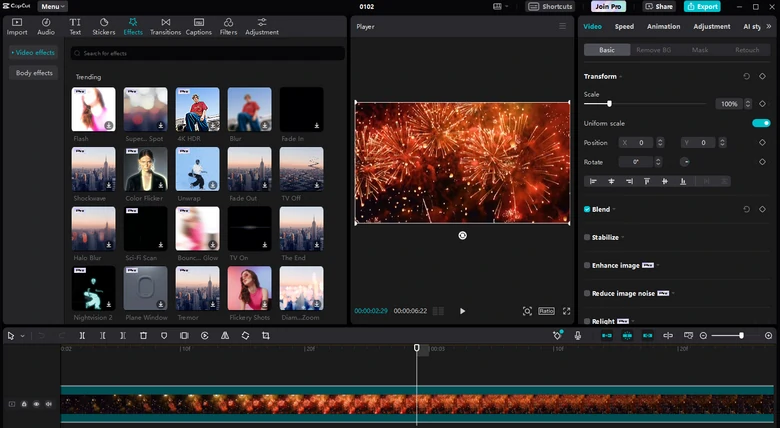
InShot Alternative CapCut Overview
Why Choose CapCut as InShot Alternative
Deficiency of Using CapCut as Alternative to InShot
4. iMovie
As mentioned in the previous parts, InShot is great for quick fixes. iMovie takes your videos from ordinary to cinematic without breaking a sweat. It can automatically improve the color balance, brightness, and sound of your clips so that they look best.
Except for basic editing features, iMovie only comes with one advanced feature, the chroma key. Yet, iMovie is determined to keep everything simple and handle all tasks as effectively as possible.
InShot Alternative - iMovie Tutorial
Why Choose CapCut as InShot Alternative
Deficiency of Using iMovie as Alternative to InShot
5. Movavi
If InShot is the appetizer, Movavi is the main course. It lets you make any edits as you wish just like a seasoned director, thanks to its simple interface, as well as practical editing features.
Movavi’s basic editing features include multi-track editing, transitions, syncing audio and video, split screen. More advanced features are motion tracking, color correction, chroma key, video stabilization, etc. In a word, it is a perfect video editor to handle anything from basic edits to complex video projects.
Did we mention Movavi’s Montage Wizard tool? It creates a video by automatically selecting the best moments from a long clip you uploaded. That will save you tons of time if you are desperately trying to create a highlight video.
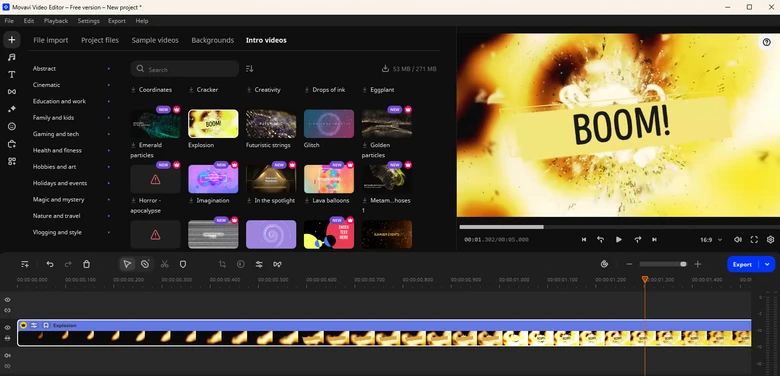
InShot Alternative - Movavi
Why Choose Movavi as InShot Alternative
Deficiency of Using Movavi as Alternative to InShot
6. Filmora
Whenever you realize that your video clips deserve red-carpet treatment, turn to Filmora. It puts the power of a film studio right on your computer.
Filmora has a treasure trove of effects, transitions, and filters that catch audiences’ eyes and improve video quality. The editing features are also extremely easy to catch up with.
Filmora utilizes the power of AI to save you from the trouble of making advanced edits manually. For instance, it can automatically detect and isolate the subject in video, allowing for easy background removal. The AI audio enhancement tool can analyze audio tracks and optimize sound quality. The AI color matching tool is able to help match colors between different clips, ensuring a consistent look. The list can go on and on.
InShot Alternative - Filmora
Why Choose Filmora as InShot Alternative
Deficiency of Using Filmora as Alternative to InShot
How to Choose an Alternative to InShot
Choosing an alternative to InShot can be an overwhelming task. Even though we have listed 6 best options, here are some of the criteria to help you make the best decision.
1. Identify Your Editing Skills
Some of the video editing tools, like FlexClip are easy to catch up with, while tools like Filmora have a steeper learning curve. If you are using InShot, you might not have much editing skills. Please refer to some tutorials on YouTube and see if you are able to handle the InShot alternative you love.
2. Consider Your Device
Ensure the InShot alternative is compatible with your device. Some tools on this list are mobile-centric, while others offer full desktop versions. Also, check if your device meets the software’s hardware requirements, especially if you are considering resource-intensive software.
3. Check Pricing and Subscription Models
Compare pricing plans among alternatives. Most InShot alternatives on this list are more expensive than InShot. It is a smart move to evaluate if the features justify the cost.















