Among millions of Instagram posts, it is harder and harder to get the ideal amount of likes with a single photo. While most people are working on their filming skills, it is a smart move to create a photo grid, with which you can establish a cohesive aesthetic, and showcase creativity.
In this post, we will introduce some of the best Instagram grid makers for cutting your photo horizontally or vertically. Some great grid ideas are also available.
TABLE OF CONTENTS
Grid Ideas for Your Inspiration
Following are excellent Instagram grid video templates. If you like the grid design inside, hit Customize, drag and drop to replace the resources, click the timeline and then choose Export Frame. You now have an Instagram grid of your own for free without a watermark.




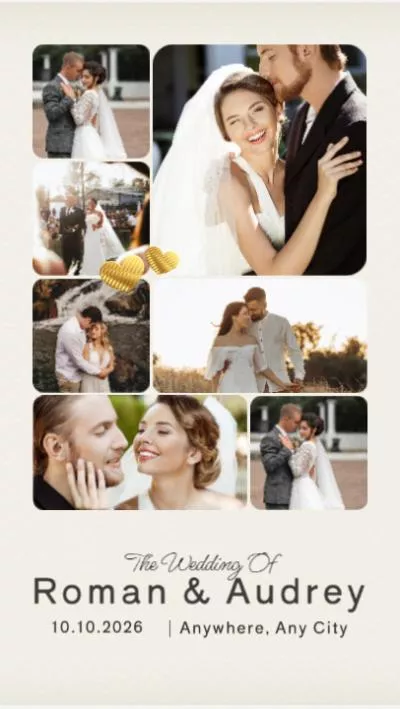

Can’t Miss: How to Create a Slideshow with Photos >
1. Preview
It is possible to put multiple photos on one Instagram story with the Instagram app itself, but the manual adjustment seems taking forever. The Preview App is an officially approved app to help plan your posts, reels, stories, find the most popular hashtags, and make statistical analysis.
As an Instagram grid maker, you can split a big picture into 2, 3, 6, 9 or more individual posts. Farewell to endless posting. The Preview App helps upload them to Instagram automatically. You can even rearrange the order of the previous posts so that they look best.
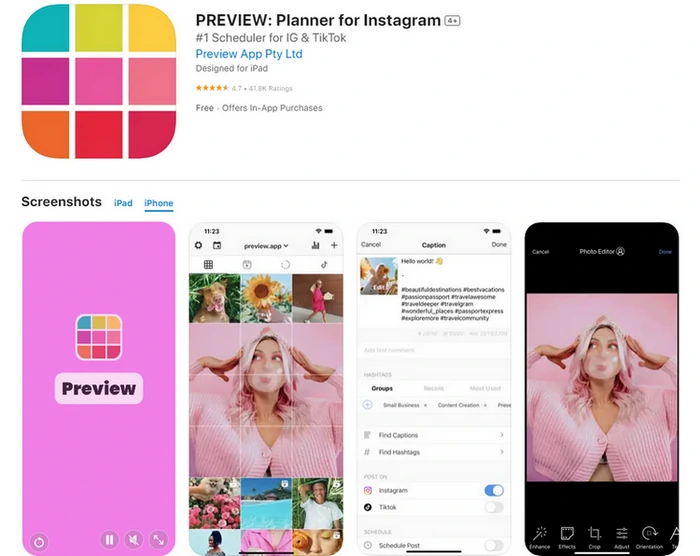
Preview Instagram Grid Maker App Overview
Other Features of Preview
2. UNUM
UNUM is an all-in-one third-party tool for social media. One of its outstanding features is the drag-and-drop grid that helps users arrange their images, get a clear visual of how their profile will look and post to Instagram.
There are other tools you can utilize to level up photos and videos like HSL, whiten, border, crop, overlays, filters. These tools are useful for both creators and industry experts.
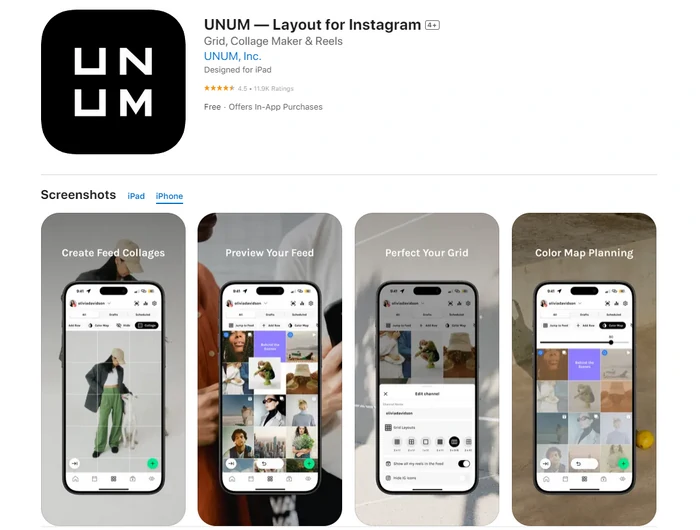
UNUM Instagram Grid Maker App Overview
Other Features of UNUM
3. Later
Later is a remarkable tool to curate your Instagram feed. It offers extremely easy ways to preview and rearrange, replace posts so that the grid suits your aesthetics. Additionally, Later allows you to bulk schedule multiple posts at once to 7 different platforms, which would save you from the trouble of uploading again and again and switching between different platforms.
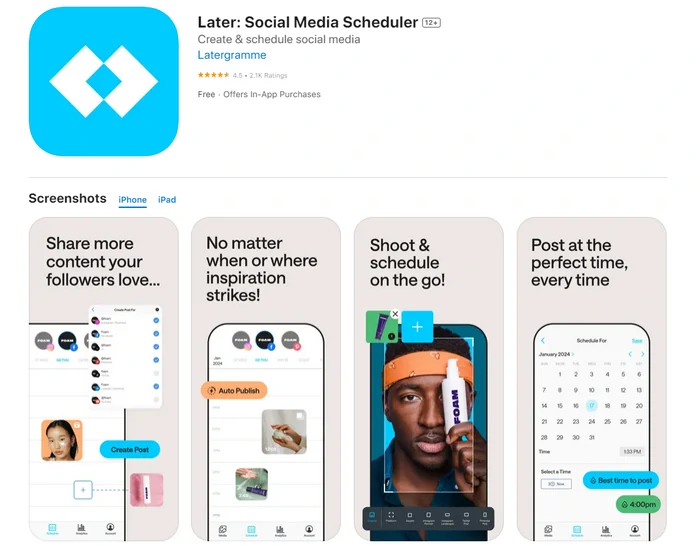
Later Instagram Grid Maker App Overview
Other Key Features of Later
4. InstaGrid
If you don’t expect any fancy features, InstaGrid is perfect to go. You can create perfect grids and carousels. Upload a photo, apply the layout, an excellent Instagram grid is done. Even panoramic or giant square photos are also supported.
To polish the Instagram grid, InstaGrid has borders. You can add amazing frames to the photo for more visually striking and artistic outputs.
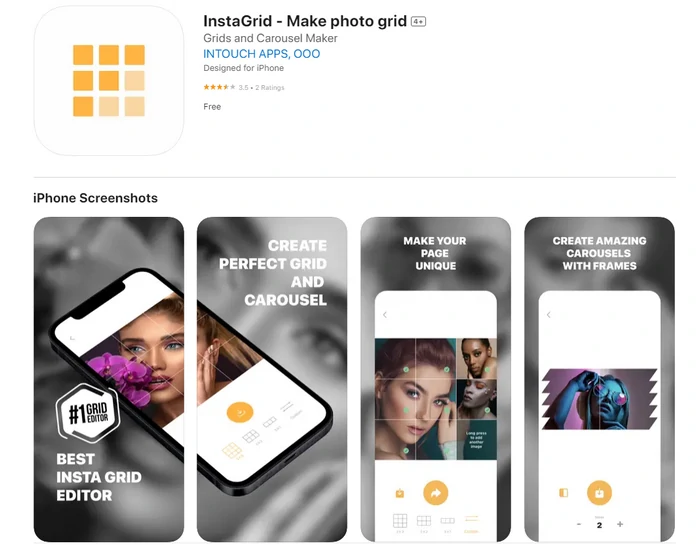
InstaGrid App Overview
Other Features of InstaGrid
5. Photo Split for Instagram
PhotoSplit lets you cut your photo into 2, 3, 6, 9, 12 grids and post them to Instagram directly without having the trouble of saving the image or figuring out which part of the image to post first. All you need to do is splitting the images into several parts, and upload them to Instagram according to the numbers.
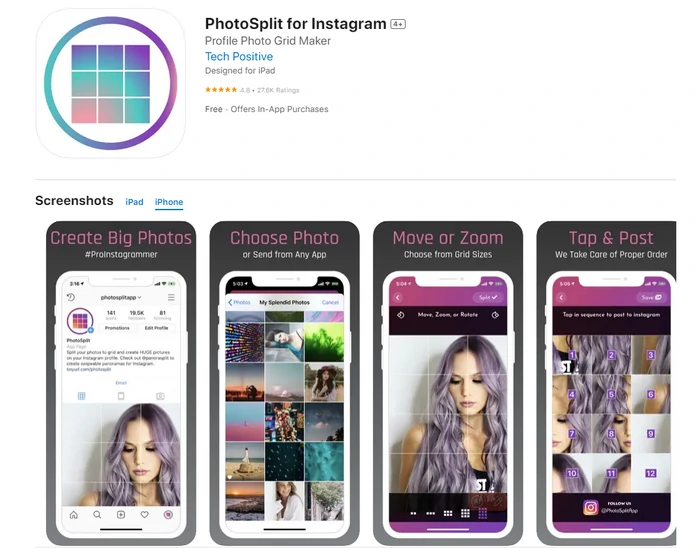
Photo Split App Overview
Other Features of Photo Split for Instagram
6. Canva
While referring to Canva, people thought of an excellent graphic design tool, thanks to its powerful photo editing features, and rich resources. It is a piece of cake to create an Instagram grid with Canva. With built-in rulers and guides tool, anyone can easily split a photo with grids in perfect size and position. Dragging and dropping to replace the resources is also supported.
There are lots of ways to polish Instagram grids with Canva. You can use stickers, shapes to enrich your photo, crop, apply filters, adjust transparency, etc. Feel free to explore all editing features.
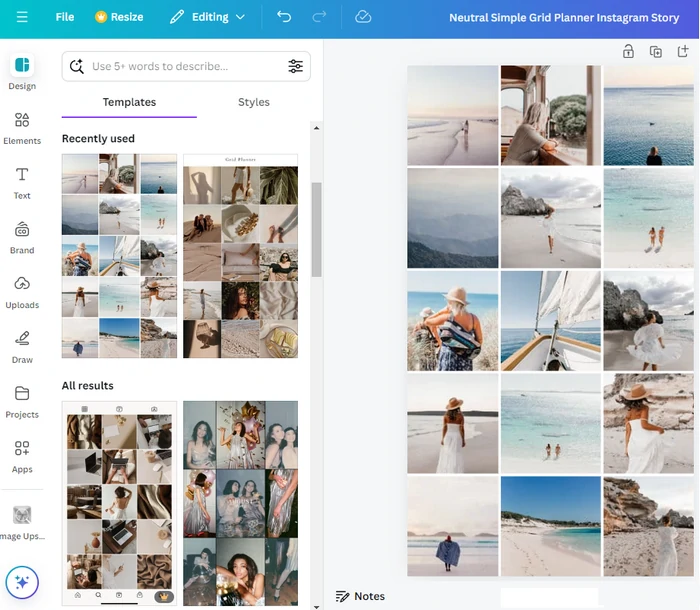
Canva App Overview
Other Features of Canva
Fotor
In terms of designing an Instagram grid, Fotor is quite similar to Canva. You can easily choose from nearly 80 grid examples of 2-10 photos. What’s better, Fotor doesn’t stop at the ordinary square shape. The grid templates have integrated other shapes like circle, heart, arch to make sure they can fit in all sorts of photos.
Use AI tools to level up your photo. At Fotor, you are able to remove image background, retouch faces, cartoonize your photos, etc. Embrace the future of photo editing at Fotor!
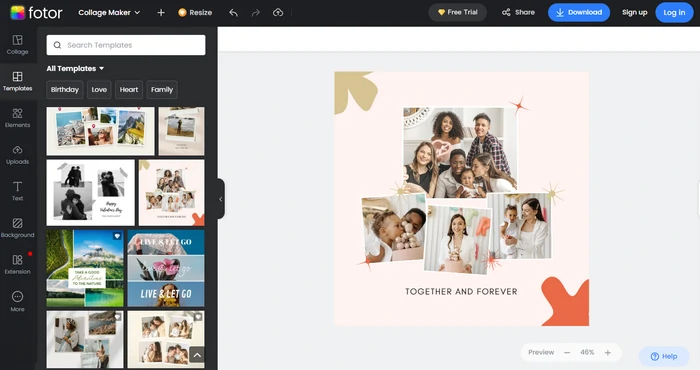
Fotor Online Overview
Other Features of Fotor
8. Hopper HQ
Hopper HQ is a powerful tool that allow you to meticulously design and preview the look and feel of your Instagram profile, ensuring every post contributes to a captivating Instagram grid layout. It is extremely easy to create an Instagram grid with Hopper HQ. Upload your photos, drag and drop to explore different position. If you are happy with the layout, simply export the image.
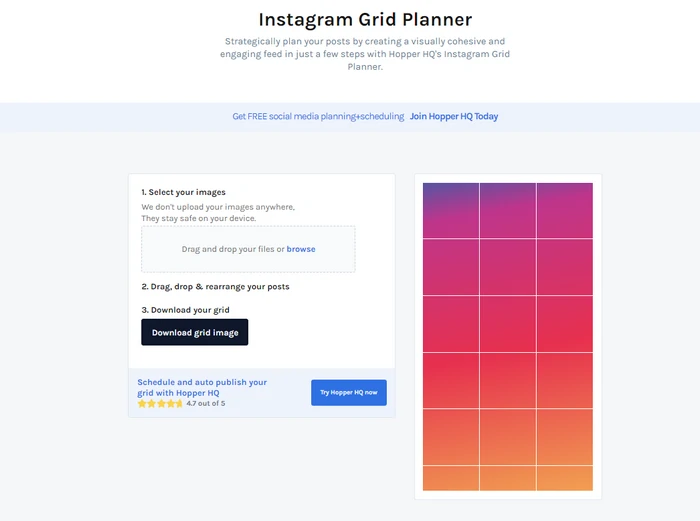
Hopper HQ Online Overview
Other Features of Hopper HQ
Instagram Grid Design Principles to Follow
So, you need to design an Instagram grid of your own. To make sure you get an excellent Instagram grid, here are some design principles you need to know.
1. Consistency
Stick to a consistent theme or visual style that aligns your brand, or personal aesthetic. This could involve color schemes, filters, content types. You may check previous Instagram posts for reference.
2. Symmetry
Distribute photos, texts, shapes evenly throughout the grid. This creates harmony and prevents certain areas from looking too heavy and cluttered.
3. Simplicity
Avoid designing grids with too many visual elements scattered everywhere. A minimalist approach always leads to a clean, professional-looking grid that’s easy to follow.
4. Repetition of the Visuals
Repeating certain elements like photo styles, fonts, post types creates familiarity and rhythm. This will enhance people’s memory of your posts, and showcase your professionalism in design.
5. Engagement
While aesthetics are important, please always remember Instagram post’s functionality. Make sure your content remains engaging, provides value, and encourages interaction.















